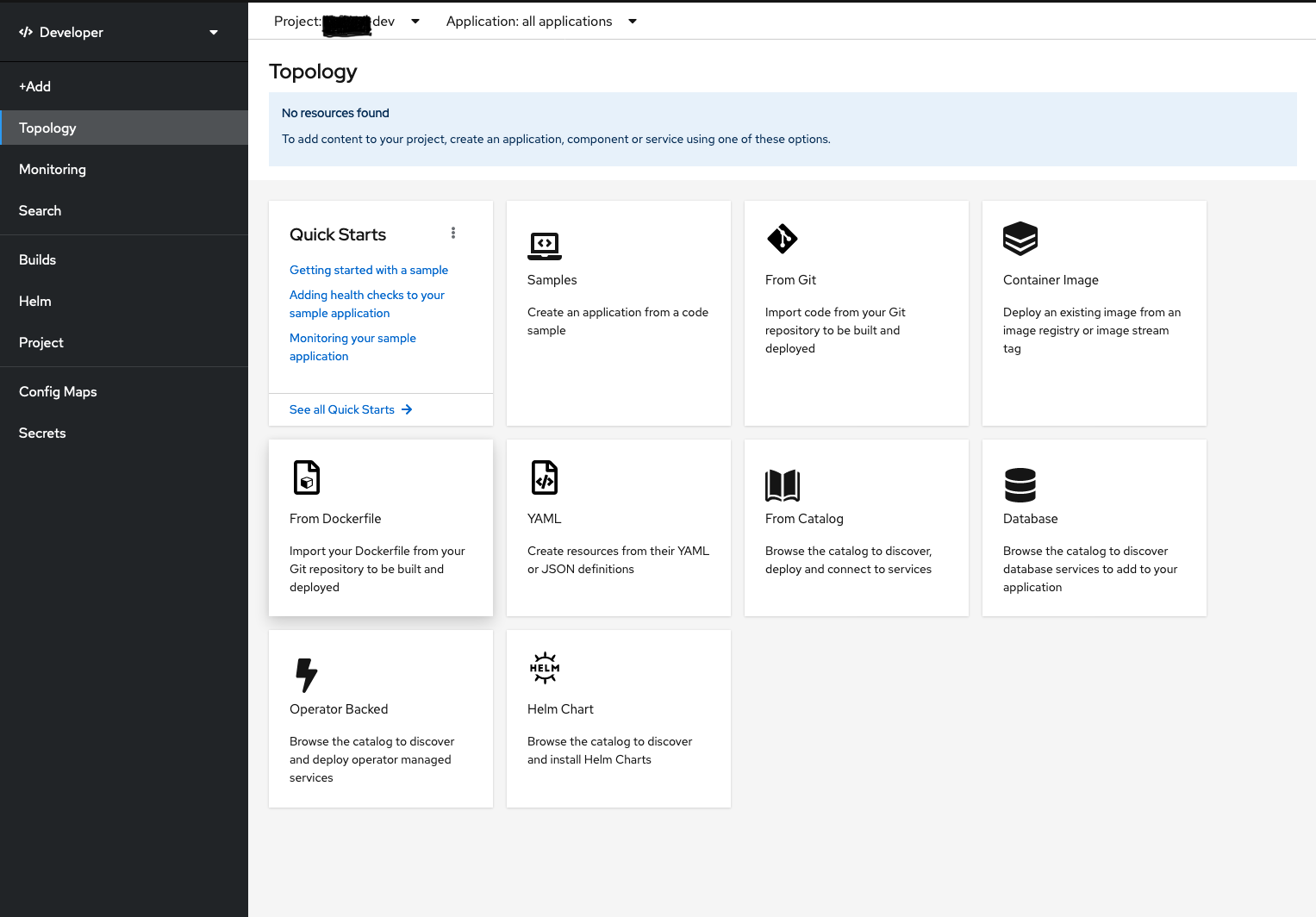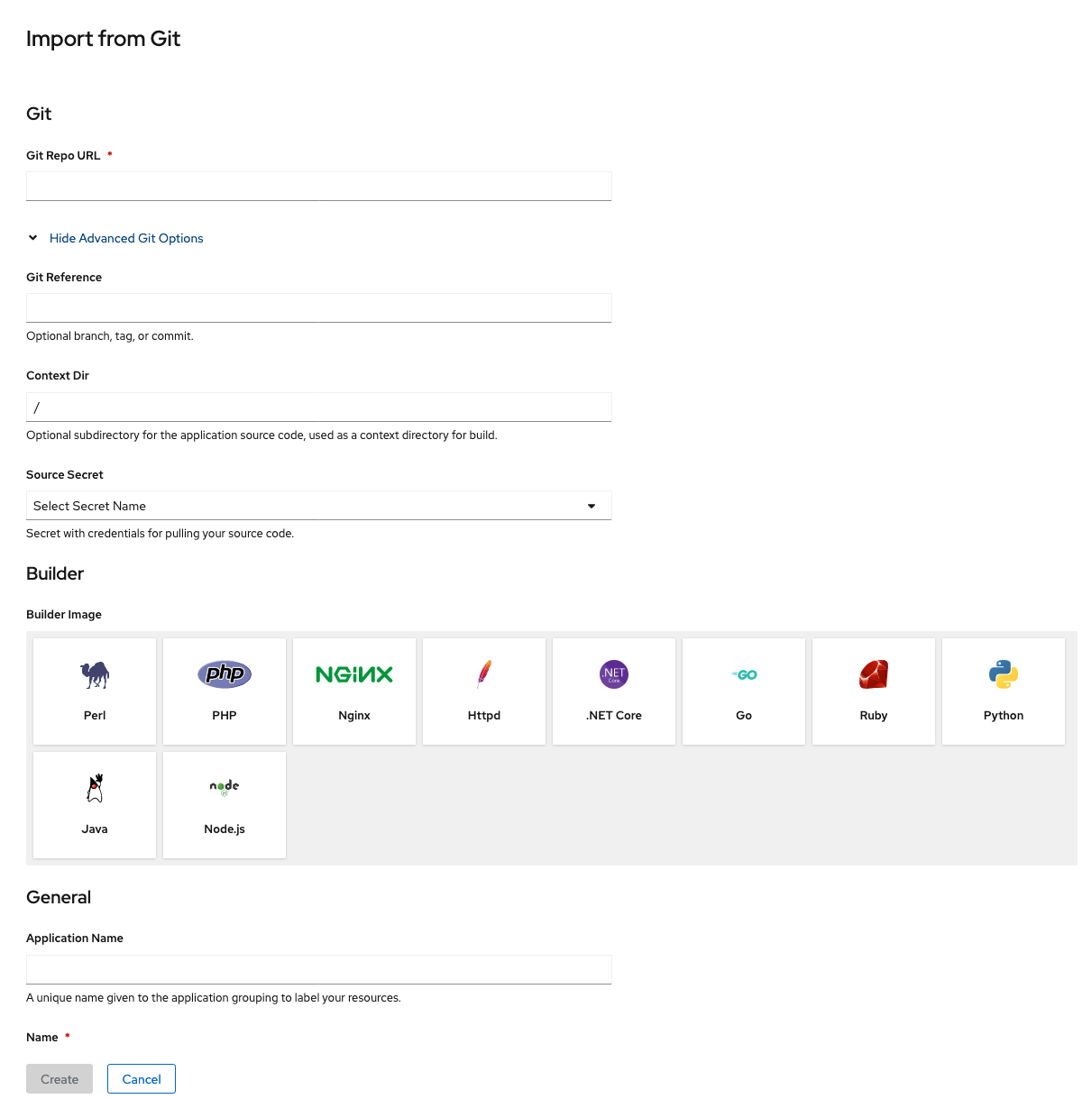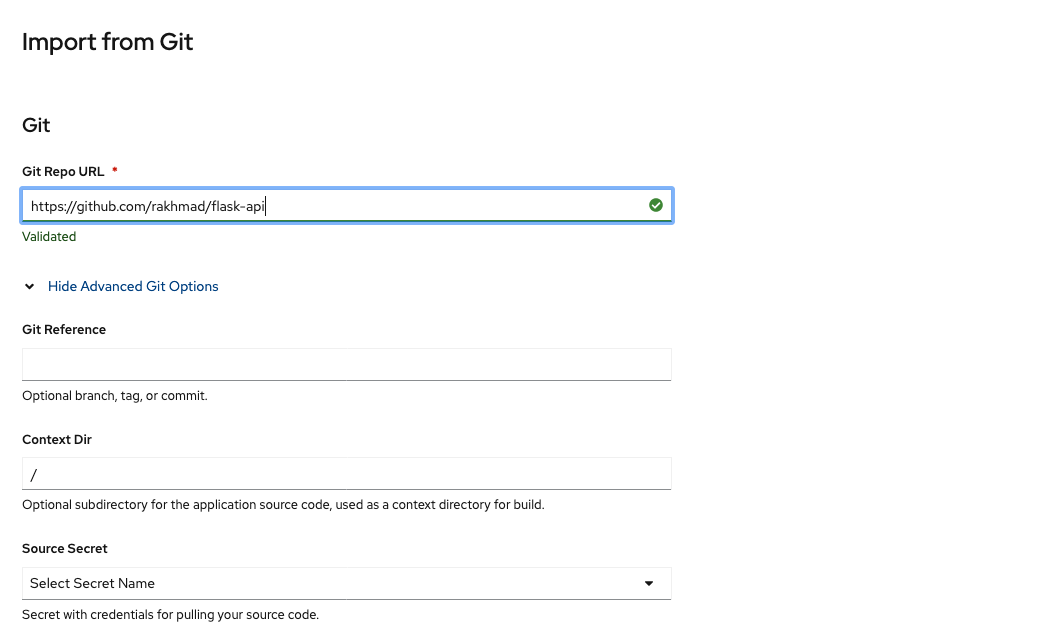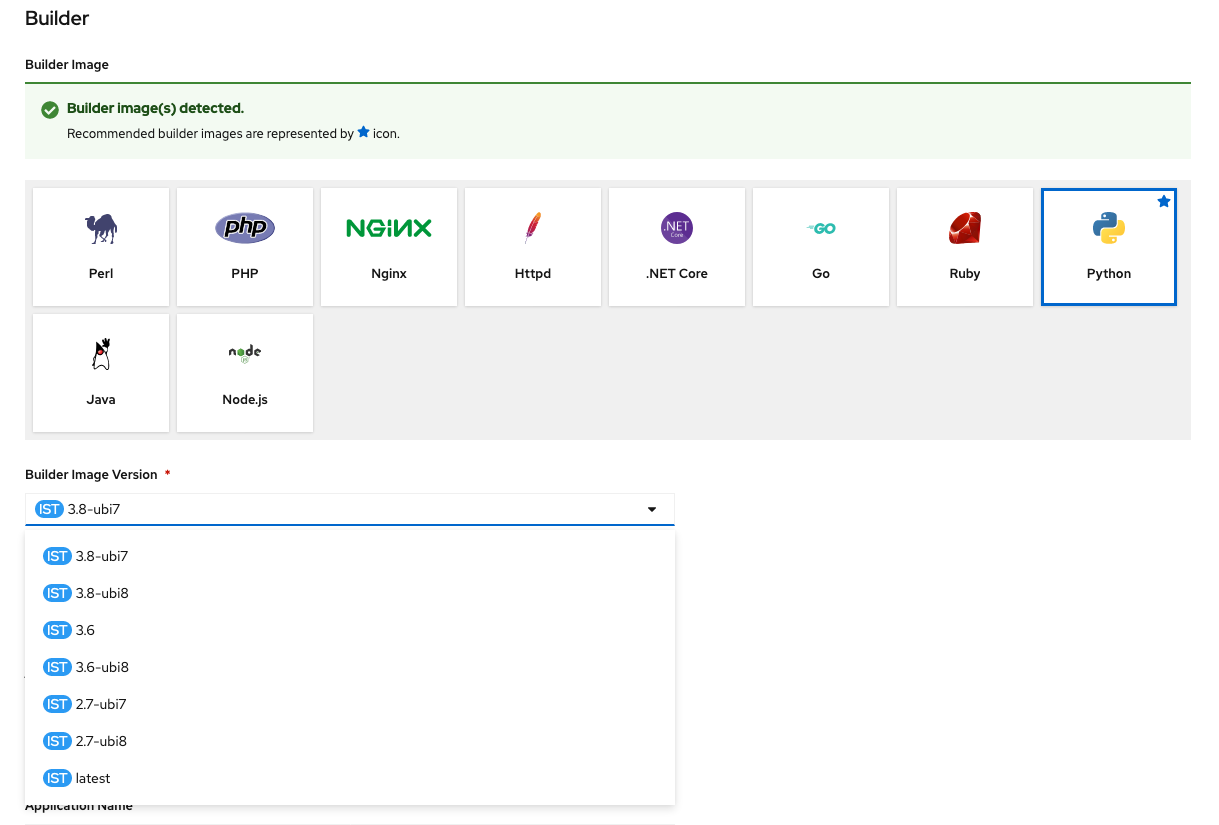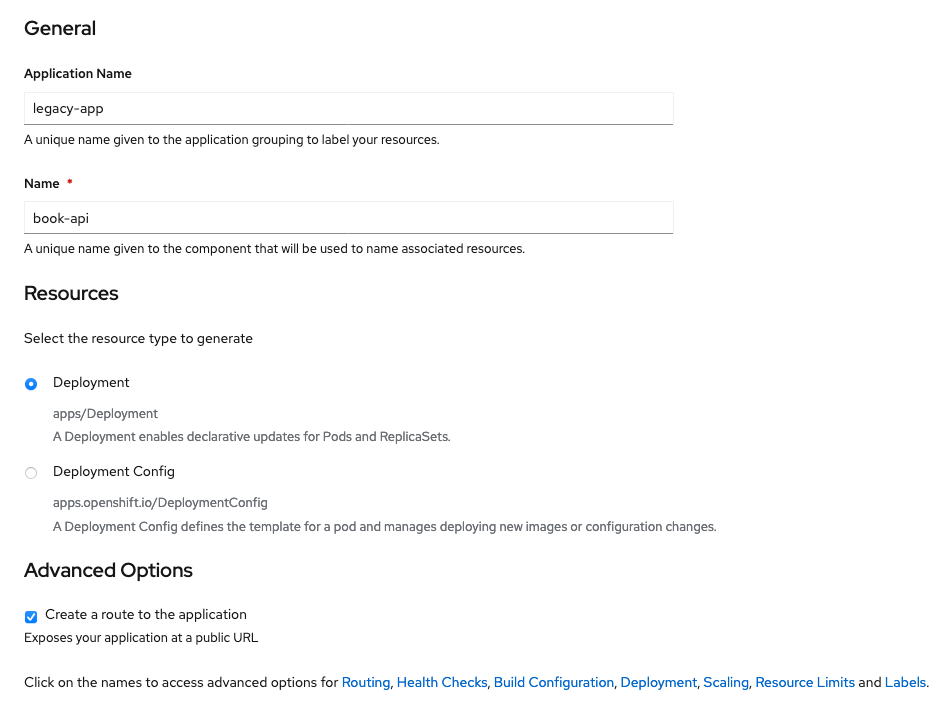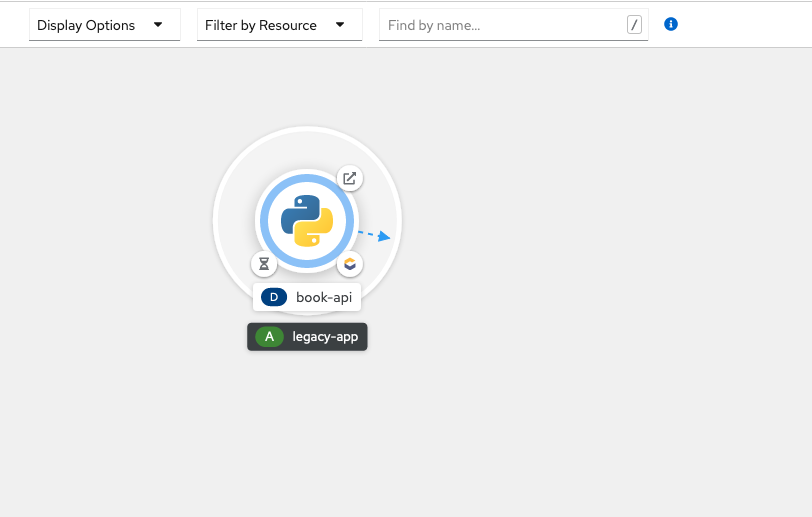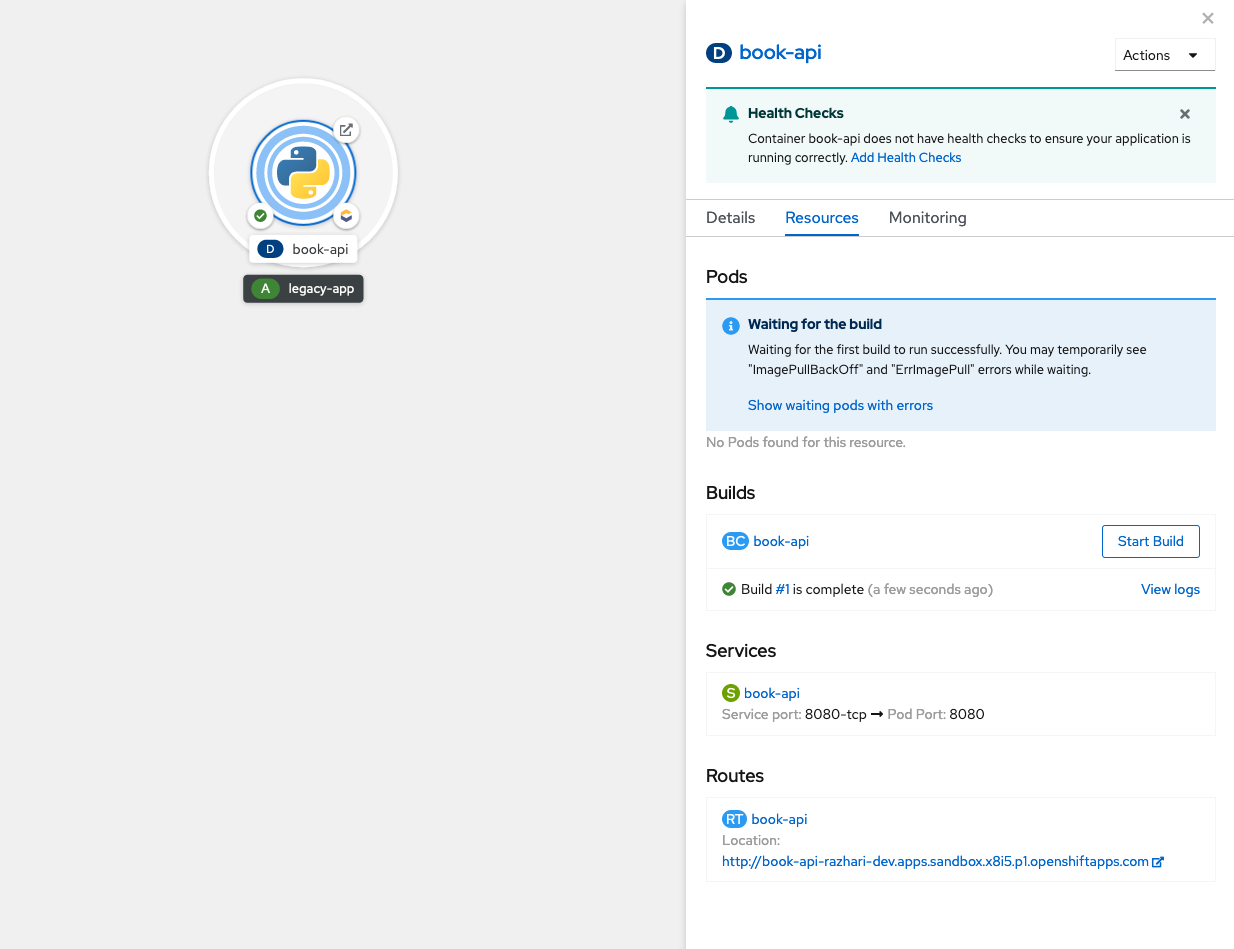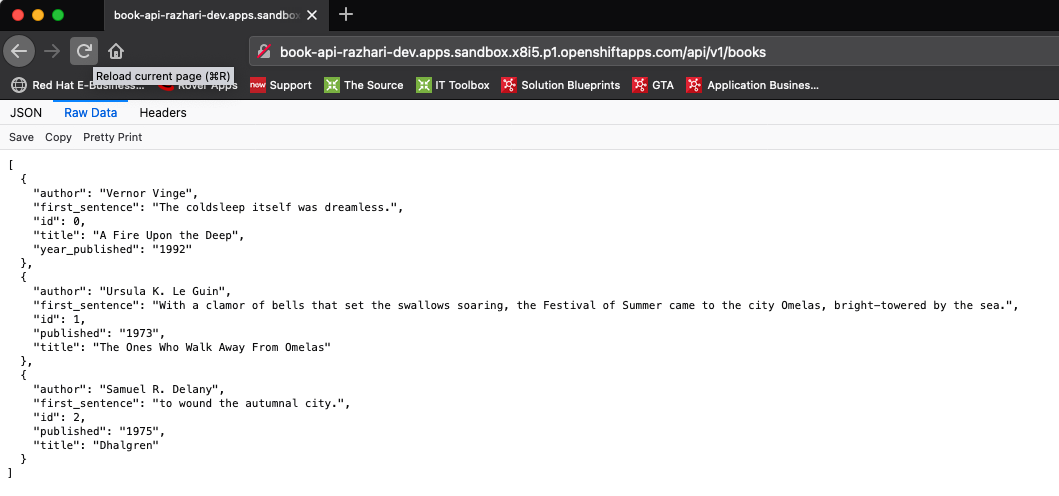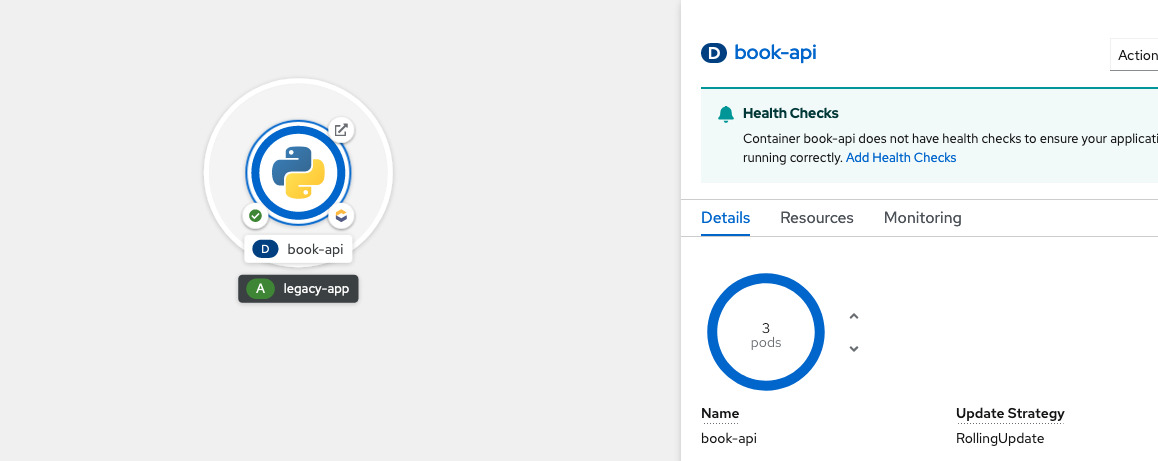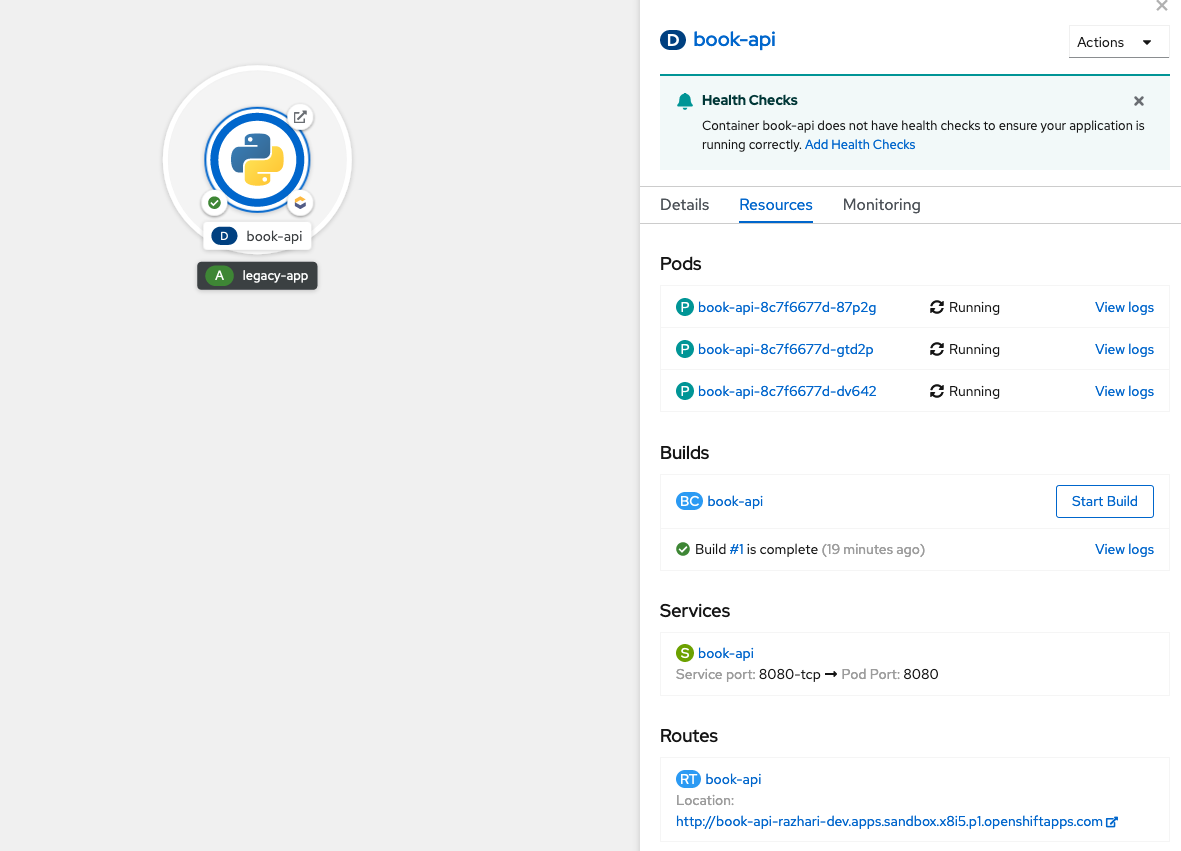This edition contains links I found from David Perell Newsletters. He is a great author and teaches people to write in his writing school named Writing Passage.
Heard Something
One of the best books about Productivity is Atomic Habit, written by James Clear. He wrote that we can reach optimal productivity by building upon small yet consistent habits. This approach lets you start small in building your productivity regime, using compound effects from your habit stacking. James Clear has a writing method that reflects his approach. You can see that in the video below.
Read Something
The first article was also found in David Perell’s newsletter. In this essay by Michael Nielsen, we will learn about how to perform good research. Doing research is a foundation for producing good writing. One interesting quote in this article relates to how we need to do basic/fundamental things in high standard consistently. It is told by one of McDonald’s employees.
I heard a story years ago in which a representative from McDonald’s was asked what gave McDonald’s the edge in the fast food industry. They replied that McDonald’s took care of the little things, like making sure that their restaurants and surrounds were always extremely clean. Representatives of other fast food companies replied incredulously that surely that was not the reason McDonald’s did so well, for “anyone could do that”. “But only McDonald’s does” was the response. The heart of personal effectiveness is not necessarily any special knowledge or secret: it is doing the basics consistently well.
The next article is long, explaining methods we can exercise to remember everything we’ve read. The writer is kind enough to provide us with the TLDR version on top of the article.
But if you only remember six things after reading this article, it should be the following truths about reading:
- Quality matters more than quantity. If you read one book a month but fully appreciate and absorb it, you’ll be better off than someone who skims half the library without paying attention.
- Speed-reading is bullshit. Getting the rough gist and absorbing the lessons are two different things. Confuse them at your peril.
- Book summary services miss the point. A lot of companies charge ridiculous prices for access to vague summaries bearing only the faintest resemblance to anything in the book. Summaries can be a useful jumping-off point to explore your curiosity, but you cannot learn from them the way you can from the original text.*
- Fancy apps and tools are not needed. A notebook, index cards, and a pen will do just fine.
- We shouldn’t read stuff we find boring. Life is far too short.
- Finishing the book is optional. You should start a lot of books and only finish a few of them.
This is sure a lot to learn in one sitting. So here’s the article for further reference.
That’s all for the second edition.